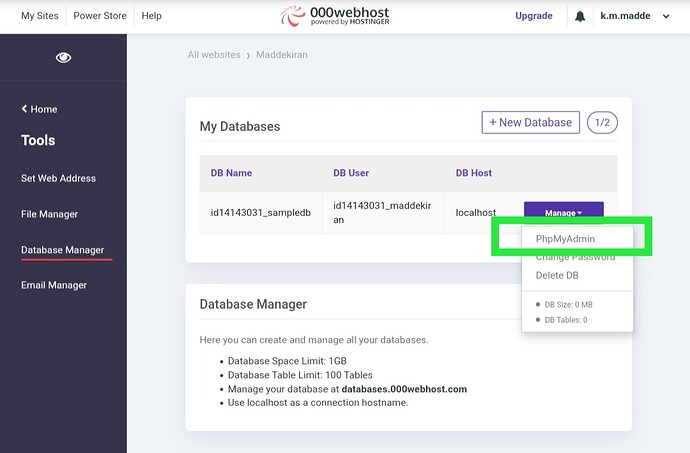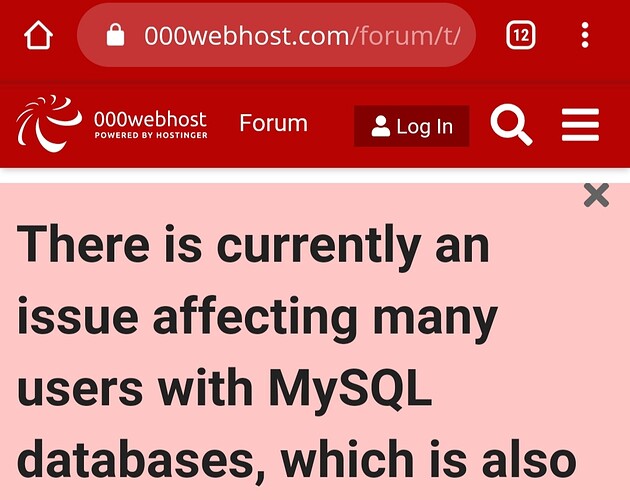Then you need to enter password of databse
Click on manage then phpmyadmin
A question. If you don’t have access to phpmyadmin, how did you create your database that you want to access via Kodular?
Yes tried with database password. Same error.
Ya, when i click manage and then clicked myphpadmin.
Then new window open and asking for login.
I am just first trying to connect it.
Try in incognito mode maybe some problem with cookies
Outside phpmyadmin is where we associate the user with the database. Where we give privileges to users. Not within phpmyadmin.
I think problem is with 000 web hosting.
As you can see on their community forum, they are also facing this error.
https://www.000webhost.com/forum/t/how-to-connect-to-database-using-php/42093
And also one friend suggested me that problem is with 000 web hosting and not with other hostings.
I pay the hostinger …
You have used my sql in your project. Which hosting u have used?
I pay Hostinger
Ok.
I will look one for me.
Thanks for all, for your time and help ![]()
it is probably not a good idea to reveal your database access credentials in a public commubity?
after you got it working, you might want to change the password…
Taifun
Thanks for your suggestion but this is just a test database and nothing is present in that.
I had created it just for learning and understanding how MySql works.
Yeah free databases comes with such limitations. Better is to consider some geniune hosting providers which have good support system as well and lots of guides on how to stuff.
FYI i am using hostgator.
I just checked this apk and suddenly everything is working. I didn’t made any changes in apk as well as in database hosting.
I am able to create and get data from database and also i got access to myphpadmin panel. ![]()
I think they have fixed this issue. ![]()
This topic was automatically closed 30 days after the last reply. New replies are no longer allowed.