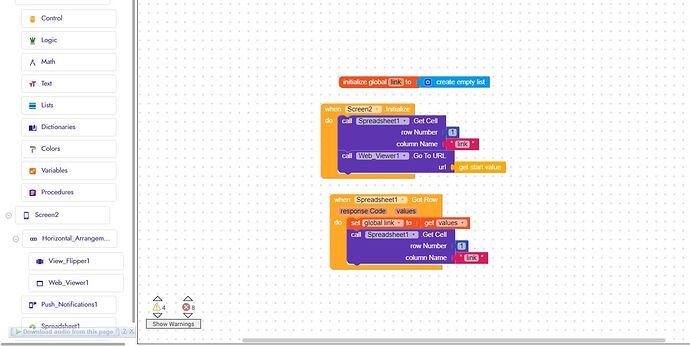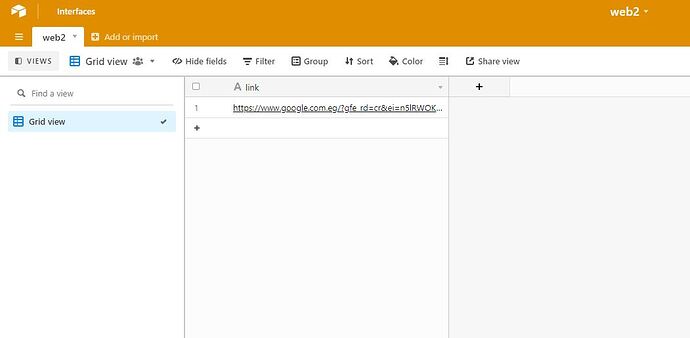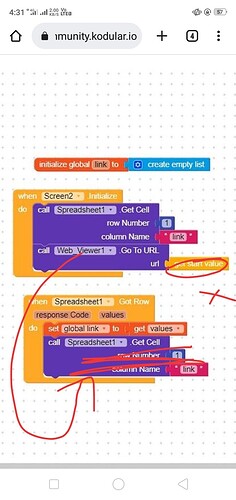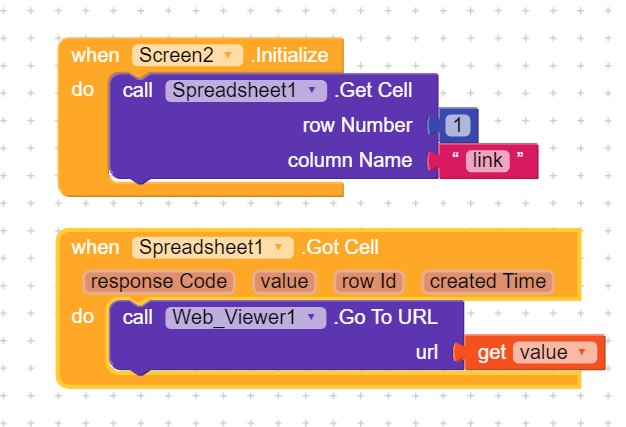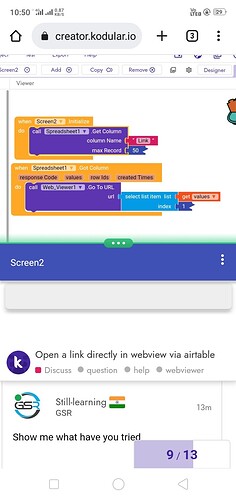I need help
Open a link directly in webview via airtable
Welcome to community. What have you tried so far ? Post a screenshot of your blocks
A simple example can be seen here
Transferred more than once in the blocks
I don’t know the correct way
I just want to open this link directly in the webview
And the link is in the first row in Airtable
And thank you very much in advance
I don’t want to open the link through ListView or Gridview
I just want to open the link in the webview directly
And it has no link in Airtable .
can you help me ?
What is called here as start value?
Is the start value having the link? If so what are you getting , then, from airtable here?
Move the go to URL from screen init to when airtable got value.
Set web viewer go to URL select list item list (get value) index 1
I did as you said
and no use
Have you tried it?
Show me what have you tried
When you use get cell you must use when spreadsheet got cell not when got row
I thank you very very much
It works well
I really thank you very much
You helped me solve many problems
I’m so sorry I’m still a beginner and I’m learning from you
You are welcome ![]()
Thank you so much it works too
I’m so sorry, I didn’t quite understand the method
Now both methods are working fine
Thank you very much
This is how it was requested
I really thank you all for your cooperation and assistance and the problem has been resolved
Both methods are very good