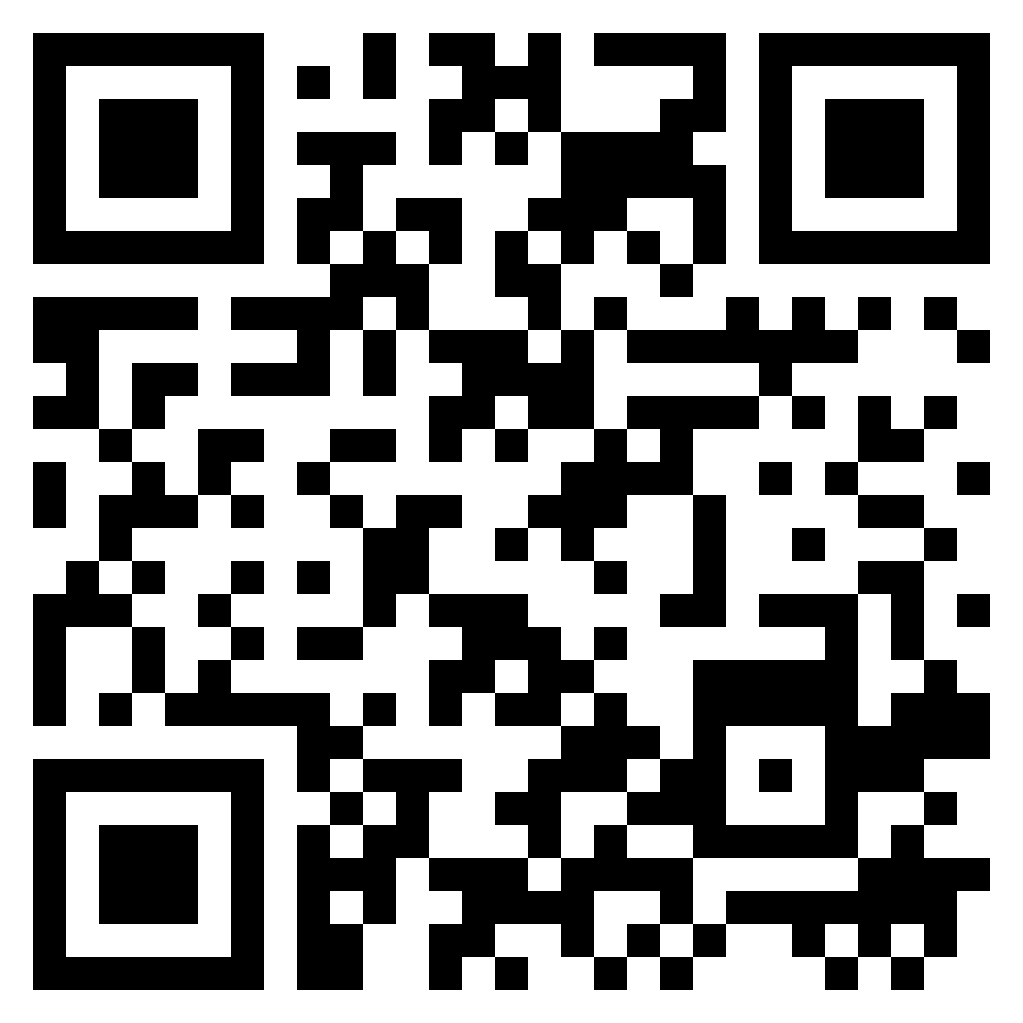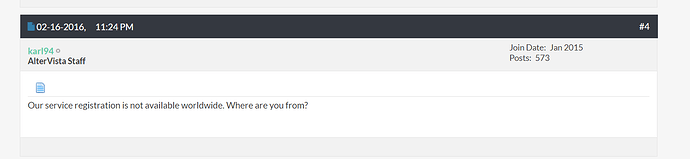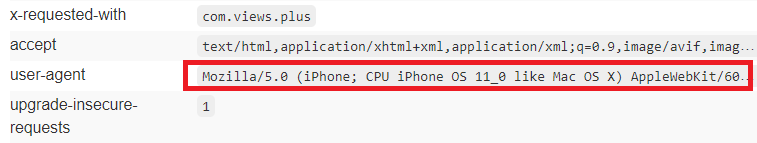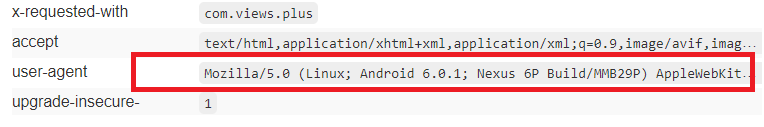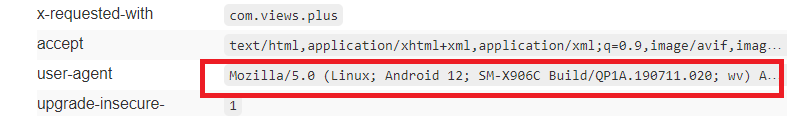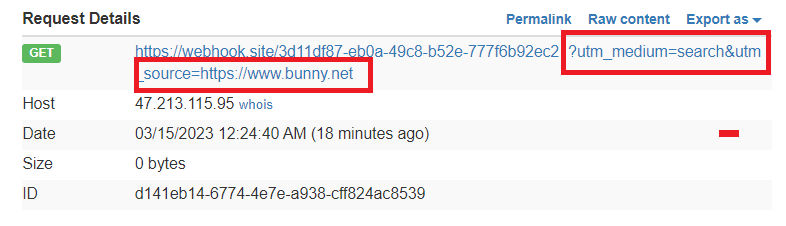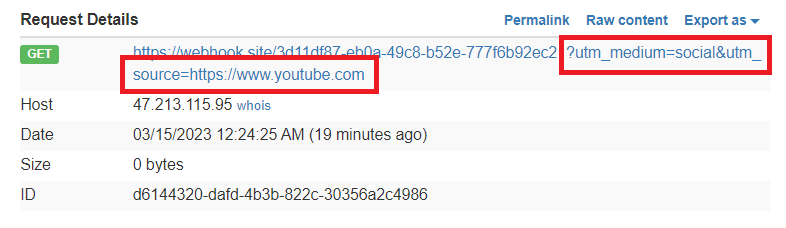App Details..
App Name: MaX Views
Developed by: Josh M.
Platform: Built with Kodular for Android.
It’s a free and fully high-performance website, a direct link views generator. I am promising that it generates 100% Real traffic and Human Actual Device Based Traffic Generator.
![]() Adsense Compatible.
Adsense Compatible.
![]() 100% Real, No Bots Nothing Harmful.
100% Real, No Bots Nothing Harmful.
![]() High Performance
High Performance
Requirements..
- Min 2GB Ram.
- Min 1GB Rom ( Storage UFS 1.0 - 4.0 ).
- It will use 90% CPU & 10% GPU ( If the website has some images and videos ).
- A Decent Internet Connection ( Min 20KB/s )
- At least Android 5
Pros of this App..
- Adsense Compatible.
- Supports any URL.
- Have Data Saver and 10X Speed Mode.
- Works on Low-end Devices.
- Works on Slow Internet Speed.
- Fully Organic and Real Traffic.
Cons of this App..
- Slightly high temperature. (Depends on the Device. )
- Somehow 10X Speed needs Good Internet Speed ( More than 500KB/s )
- Uses only a single Location ( More Locations are Coming )
- Doesn’t work on non-SSL means HTTP://
- May have to face unwanted Bugs.
- Run it on High-Performance servers. As It can break low-cost hosting sites. But don’t worry as soon as you stop it the server will be normal again.
- As Much as You Open the App it will always keep your screen on. ( Negatively affect your battery usage. )
Notices..
- If You have any suggestions let me know in the discussion.
- As I guaranteed it’s 100% real traffic generated, If anyone can prove me wrong, I will reward him/her upto 10$.
- It will use your Internet quota, Please check usage stats.
- If I missed anything then This message will cover it.
- I am very sorry if I have done anything wrong.
Frequently Asked Questions..
How it Actually Works ?
It uses Your Mobile Device Resources For example, Your ram and internet to create threads and Virtual Environment in the App and then Runs the URL in the Threads Parallary using your Internet quota. ( Please look into the Usage stat to learn more about the amount )
Is it Safe, Legal and Compitable with Ads ?
The Answer is YES. It is safe and legit as It doesn’t break any Internet viewing experience. It just loads the site in a much faster way. Not auto surf. And it’s Adsense Compitable. ( Tested on my blog site & In a single day it generated more than 12$ and still, ads are loading and working )
How Much Traffic I can generate using it ?
Currently, there’s no limit as it’s under development. But Sure it will be restricted but not for my Kodular Friends. You can generate 9999+ Views in a single instance but you can create unlimited instances every day.
How Much Data it will Consume for Generating Views ?
Don’t worry it’s built for low-end devices and works well at a decent Internet speed.
Generating 100 Views will consume 1Mb - 5Mb ( Not Accurate ) Internet Charges & Upto 80Mb of Ram & ~ 350 mAh of Battery Charges.
What are the things I can do using it ?
You can do many things, You can earn using it. Let me give you some tricks which I am also using. First You can go to Adsterra or any Direct Link Advertiser then Using this Tool send thousands of impressions and make money. Second You can Go to Google and Search for Your website then copy the URL that looks like Google then use this link to get free search results and impressions in this way google will think your website is quite popular and it will rank faster. Third You can charge clients for sending visitors to their website. Many clients need some actual users to check their website and server stability so you can be their options. Fourth, You can Generate a decent amount of traffic on your Adsense-based Blogging site. And there are many more other options you could try. If You know any of them why not share it in the discussion.
Download the Latest Version..
![]() New Update - v2.0.0 ( Last Updated: 12-03-2023 )
New Update - v2.0.0 ( Last Updated: 12-03-2023 )
Changelogs..
v1.0.0
- Initial Build.
v2.0.0
- UI Changes.
- Now You can customise your speed.
- More Accurate Data Saver.
- More Accurate Hits and Measurements.
- Solved the Issues of getting servers down by minimising the packet sending size.
- Stability and Bugs Fixed.