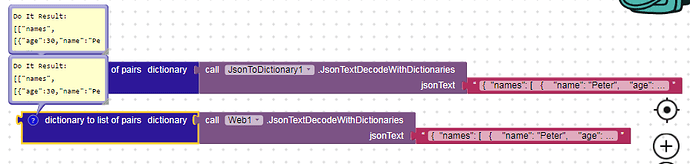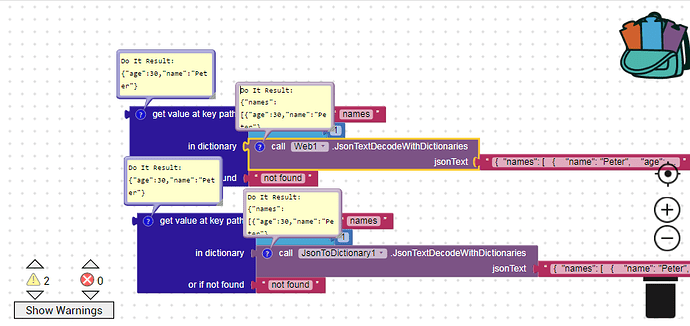Hi @WatermelonIce..Until kodular adds this block to the web component, I created this extension that parses json to dictionary like the block in app inventor..
Please test if it works ..
(of course this extension is only for those who wants to use the json text decode with dictionaries block while it doesn’t exist in kodular..And not a new something so i posted here and not in a new thread) :
That’s an example:
With app inventor:
Download link :
You can refer to the topic below.
I tested it with you json code here provided by @WatermelonIce
{
"names": [
{
"name": "Peter",
"age": 30
},
{
"name": "John",
"age": 27
},
{
"name": "Luke",
"age": 34
}
]
}
Hope it helps you..
EDIT:Reduced the aix size from 99.7 kb to 6.4 kb ![]()
That happened by removing unused third party library..
Edit: rewritten the extension and released it in a new topic: