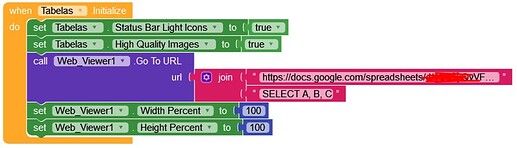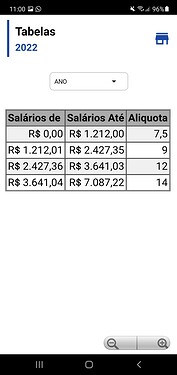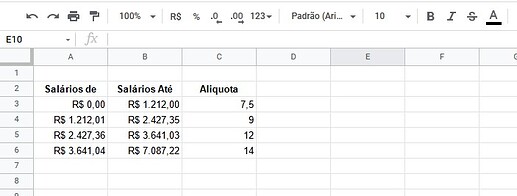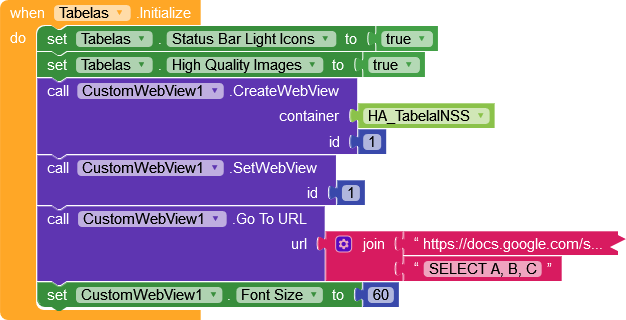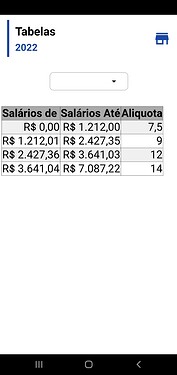Hey, guys,
I’m using this “web viewer” component and returning a url from a google spreadsheet. So far everything is ok.
But it is returning an image a small one. Is there any way I can resolve this issue?
I would like to make the image like this:
WeMakeBest
February 4, 2022, 2:16pm
2
maybe try to increase zoom size from designer properties of web view.
1 Like
Hello Friend @WeMakeBest
I’ve tried but nothing happens.
I already put 100, 200, 300, 400, 500… and it doesn’t change anything.
WeMakeBest
February 4, 2022, 2:20pm
4
Do you check same url on your phone browser? maybe this issue with url.
1 Like
The URL is the link to a google spreadsheet.
dora_paz
February 4, 2022, 2:27pm
6
Why are you using webview and not for example table view extension ? Pass data from spreadsheet to table
1 Like
vknow360
February 4, 2022, 2:28pm
7
Try using CustomWebView and set different combinations of UseWideViewPort and LoadInOverviewMode properties.
2 Likes
Good question @dora_paz
I will check this extension to serve for me. Thanks
1 Like
I will test this extension. Thanks @vknow360
@dora_paz
How to return worksheet values in this extension?
dora_paz
February 4, 2022, 2:56pm
11
Use gviz to get data from spreadsheet
INTRO
gviz is an abbreviation for Google Visualization API which is used to access google sheets and google charts, among other things. In this tutorial we will focus on getting and querying data on google sheets, to work with or display this data in...
1 Like
TimAi2
February 4, 2022, 3:10pm
12
Please show your full url (you can hide the spreadsheet ID), there is possibly a parameter there causing this size issue ?
https://docs.google.com/spreadsheets/d/`spreadsheet ID`/gviz/tq?tqx=out:html&sheet=Tabelas_INSS&tq=SELECT A, B, C
TimAi2
February 4, 2022, 3:16pm
14
That looks OK. Must be the generated html code by Google setting it to desktop mode in the Kodular webviewer…( I don’t see this behaviour in App Inventor)
1 Like
ok thanks for the feedback
@vknow360
But in my case what increased the image for the font size property.
follow picture of how it turned out
Thanks
2 Likes
system
March 6, 2022, 3:44pm
17
This topic was automatically closed 30 days after the last reply. New replies are no longer allowed.