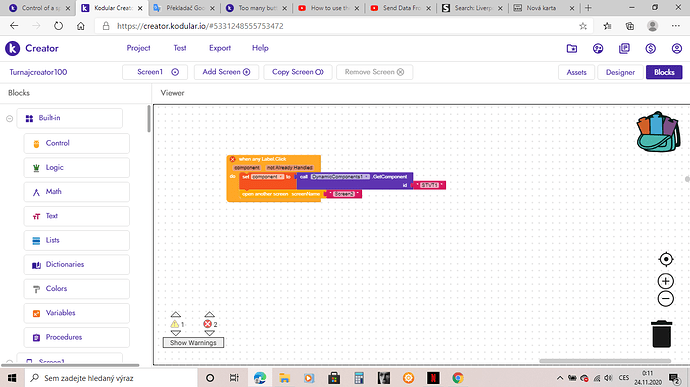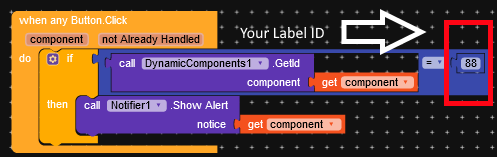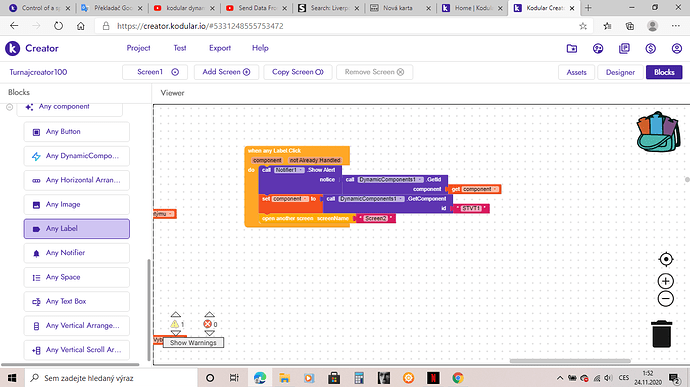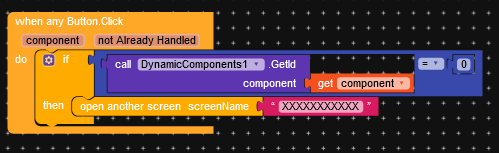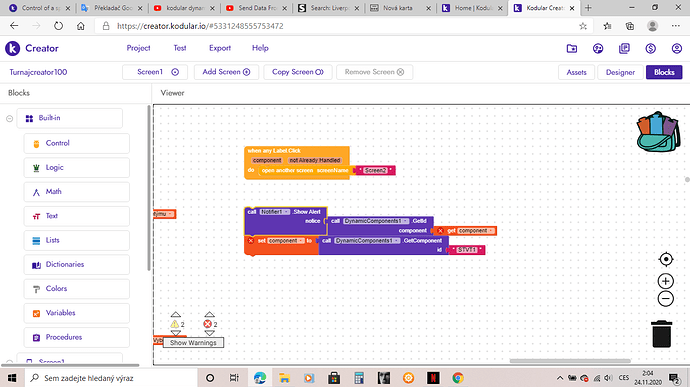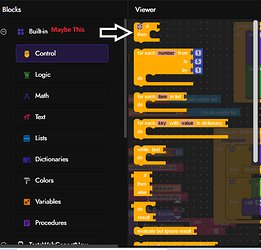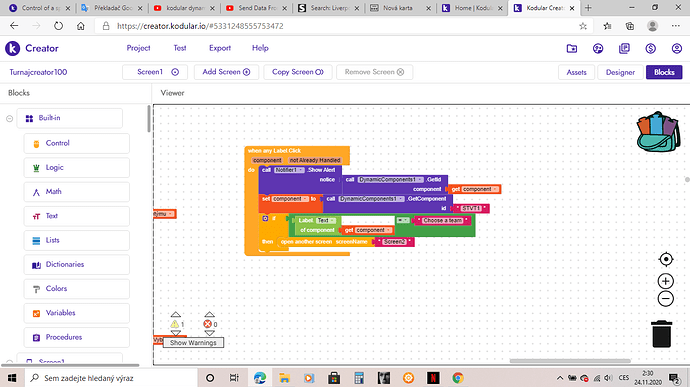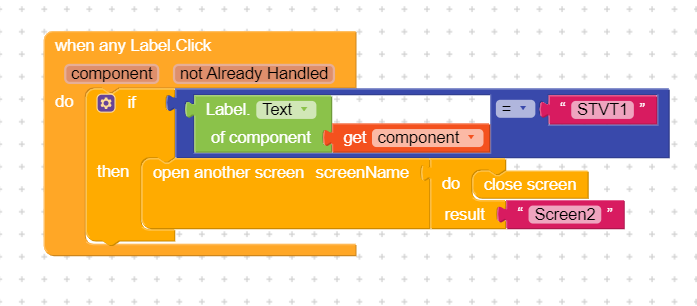Hi, I’m asking for advice. I have created several dynamic components and now I do not know how I can control a specific component. I need that when I click on it, a specific event happens. Thank you for your help.
Try this guide.
Any Component +;Any button +DynamicComponent GetComponent Id ?
Thank you for the advice. I already had the notifier component set exactly according to your picture. But I have a problem that according to my blocks above, it happens that without clicking on the label STVT1, Screen2 will open automatically. ![]() But I only need screen 2 to open when I click on the STVT1 label. Please advise me.
But I only need screen 2 to open when I click on the STVT1 label. Please advise me.
You did it after I gave you the hint, right? Well, I think it was …
Why not try to check the text of the label to see if it is exactly the label that should open the other screen?
I had the notifier component set from the previous period. And it shows me that the label is really STVT1. However, without clicking on it, screen 2 will open in a moment ![]()
Show us your blocks.
Should I upload aia file?
I already know what causes screen 2 to open. When I click on any label, screen 2 opens. However, the component is also called “When any label click”. But I would only need screen 2 to open when I click on a label called STVT1. Could you help me?
We probably don’t understand each other. The Notifier component works for me and shows me the names of the individual labels. In my application I have non dynamic labels and so dynamic labels. And I only need screen2 to open when I click on a specific STVT1 label. However, screen2 opens when I click on any label. And I don’t want that.
Do You can see a IF blocks in this image ?
This is a simple example…
Check any label property that only it has:
What is written on it (your label )?
Rice
Bean
Eggs
Sugar?
IF component’s text property is equal to “Bean” so Open Another Screen
or by ID …
Screen2 opens correctly. But it opens when I click on any label. But I only need to open screen2 when I click on the dynamic label named id STVT1.
It’s the same as editing a block like this. I just click on any label in my application, screen 2 opens, but I only want screen2 to open when I click on a dynamic label called STVT1.
Insert Block If …
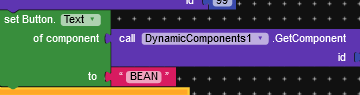
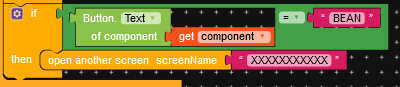
I will give an example. I will create 10 dynamic labels in the application, for example. And I will want that when I press dynamic label number 1, so that screen 2 opens. When I press label No. 2, so that screen3 opens, etc. How to build blocks for this?
I know where to find it, but how would I create those blocks for my example 10labels, as I mentioned above. That is not clear to me.
So I adjusted it with if, but it didn’t help. Because when I press on any label, it checks that the text name of the SVTV1 label is Choose a team and immediately opens screen2.
This is what @Rogerio_Rios trying to explain.
Do as follows:
Hmm.
But will Math = Block Compare to String STVT1.
(i thought = block is only meant to compare numerics)