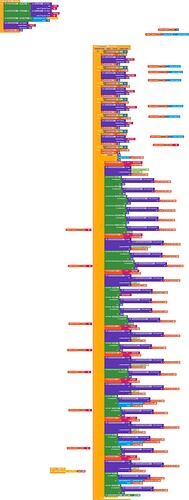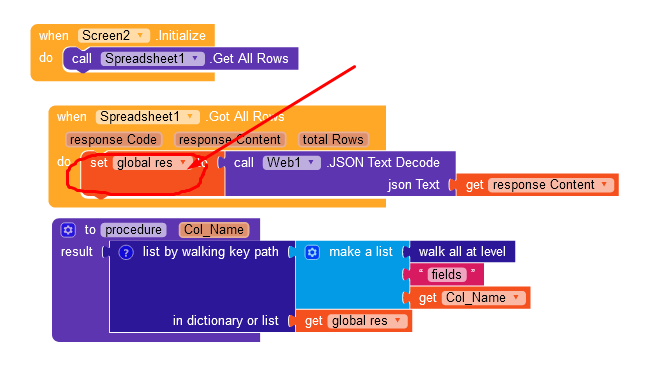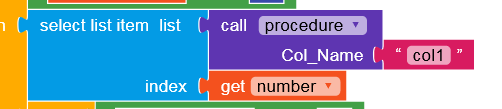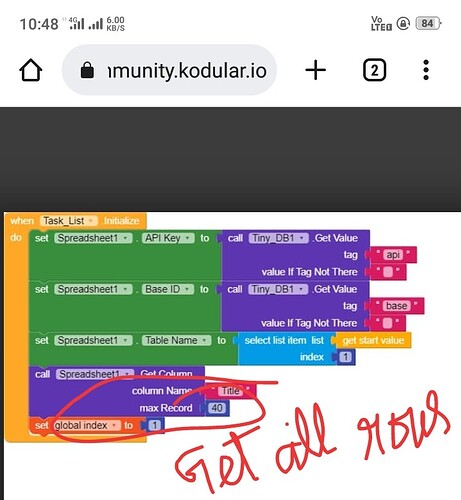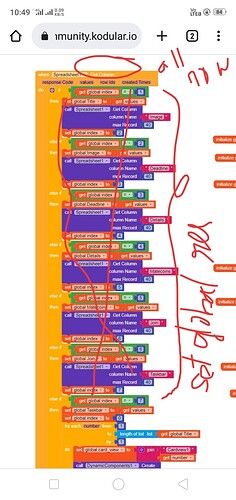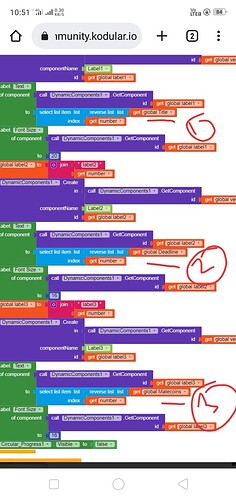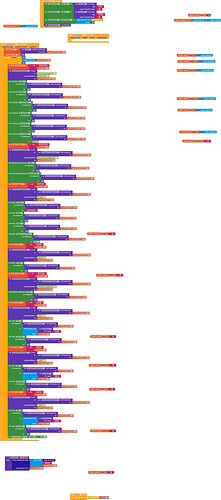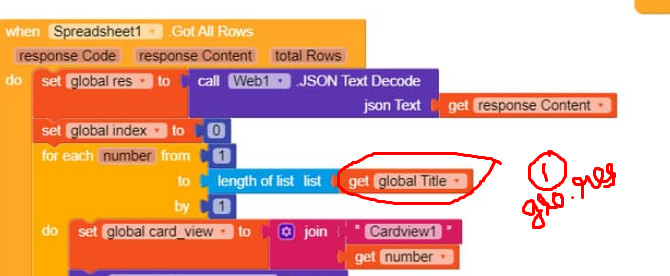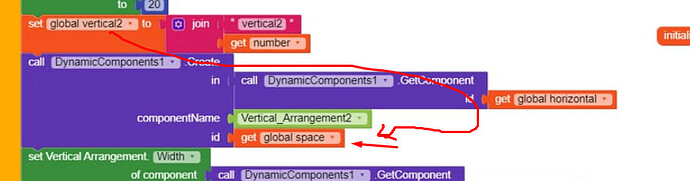Airtable data not showing in dynamic components.
1.Make sure that your table name, api key, base id are correct and no empty cells in spreadsheet
2.Do not use get column method as it will be time consuming factor, may be, try to use Get all rows method + dictionary .. it will gives you very limited block..
now you will have the lists, Now based on the length of this global res just create dynamic arrangements, and in the set image or text just use like this
thats all from blocks part regarding spredsheet
I check all information are correct
Ok I will follow these steps & check
Hi, I tried to understand this but it’s too much creating confusion. can you please send me the block part as per my block. it will help me to understand.
- Get all rows
-
When airtable got all rows
-
In place 1 use the procedure as given in my prev post along with col name1,
In place 2 use col name 2
ok thanks i will do according to your process
In artable the names of your column are Image,Deadline, Details… and now you ask col1,col2,..
Just use Do it on your blocks and find out if you get data from airtable.
Mention your sheet column names over there. , I have entered my colum name . In my sheet I have given as col1, col2, and col3. Try to get total tows in any variable or label and cross check it by do it
If nothing works, pm me ![]()
It should have worked also with first attempt with columns. I see that you set api, baseID from tinyDB and table’s name from start value. Do you really get that values ? Use Do it to debug your blocks and post a screenshot here
Just two minor correction, app is working fine (faster with above said method rather than getting col method)
Spot 1
Spot 2
Thanks for the Solution.
This topic was automatically closed 30 days after the last reply. New replies are no longer allowed.