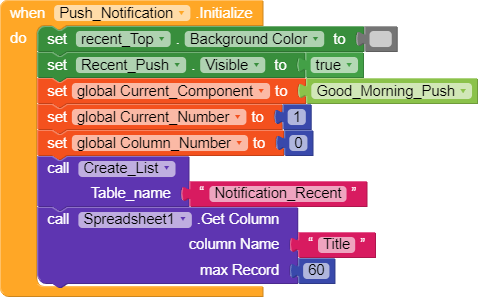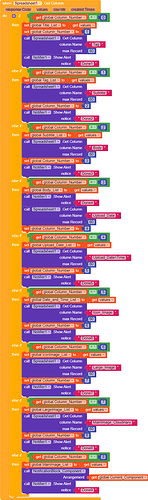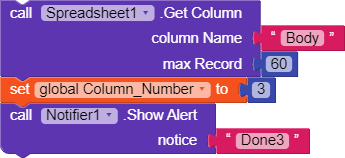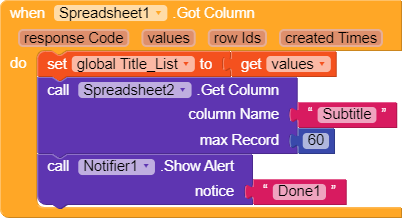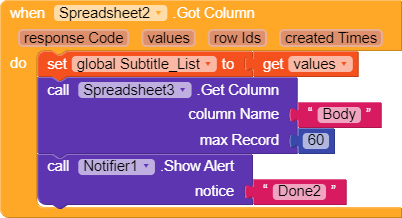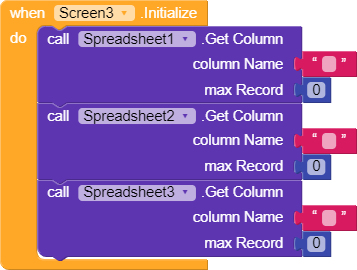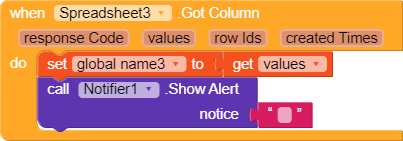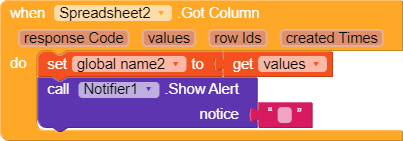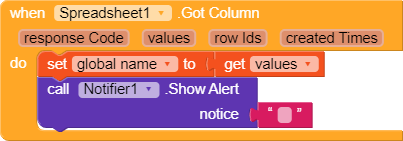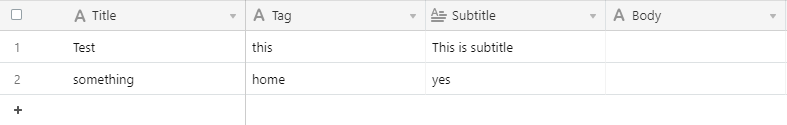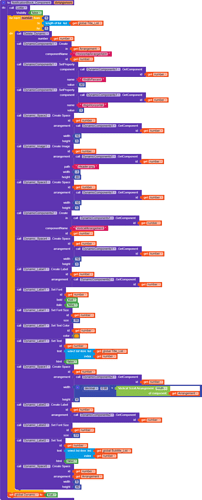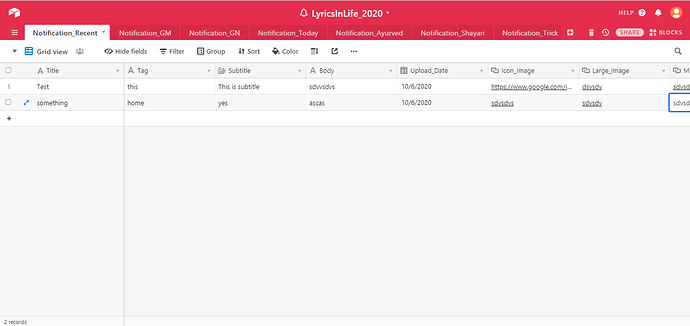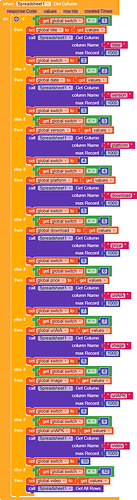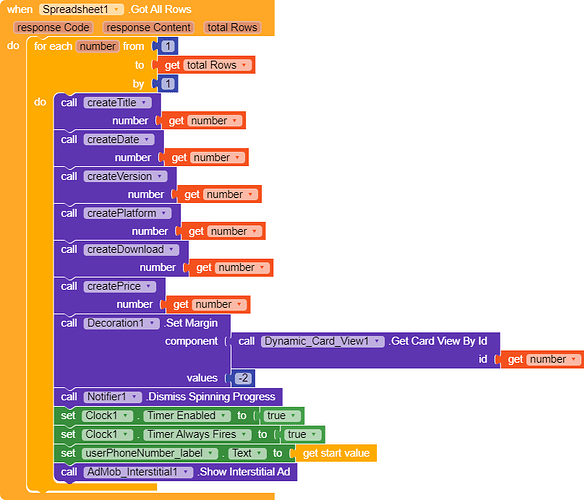I was trying to fetch data from different column of table and store them in list using single spreadsheet component.
To debug the issue i used alert to see if it execute every piece of code or not.
Unfortunately Only alert Done1,Done2,Done3 are displayed.
Probably this block is not being executed.
Need Support!!
ADDYLIN
June 12, 2020, 3:51pm
2
Use multiple Spreadsheets.
That works.
I dont know why but using multiple spreadsheet is not working out.
and so on for other fields but block inside
spreadsheet2 .got column is not executing
ADDYLIN
June 13, 2020, 9:17am
4
Call every column at the time of Screen Initialisation.
1 Like
ADDYLIN
June 13, 2020, 9:18am
5
I am using this way in my project and that works absolutely fine.
1 Like
pepocero
June 13, 2020, 3:11pm
6
What is the structure of your Airtable?
Because if you have empty cells you don’t get data.
If you get the wrong column name it doesn’t work either. “Title” is not the same as “title”.
Check that.
1 Like
is it prone to crashes due to so many components?
I think only i am facing this problem…
I tried deleting and again using the spreadsheet component but it is not working out.
ADDYLIN
June 13, 2020, 5:53pm
9
No it will not tend to crash.
1 Like
ADDYLIN
June 13, 2020, 5:54pm
10
If you don’t mind send me your aia i will make it work for you.
1 Like
pepocero
June 14, 2020, 3:04am
11
I’m telling you that if you have empty cells you don’t receive data and in your table you have the entire Body column with empty cells. And that is the data you are trying to obtain in spreadsheet 2
2 Likes
Here LyricsInLyf (1).aia (249.3 KB)
!
Here the things you require
appMkXR5tnjgKQUE5
keyUy01HQ9d0SENru
Thankyou very much
BTW you dont have to waste your time on finding error because I recreated the project from scratch and it is now working with only one spreadsheet.
Thankyou for all the afforts you made
This your solution
After getting all rows you can simply use for each number loop.
system
July 14, 2020, 5:39am
16
This topic was automatically closed 30 days after the last reply. New replies are no longer allowed.