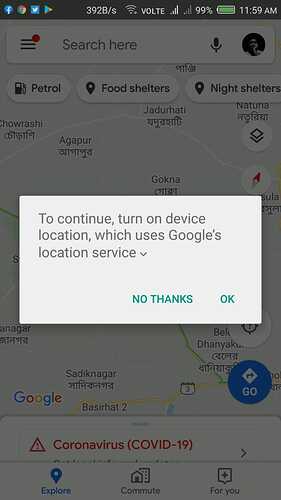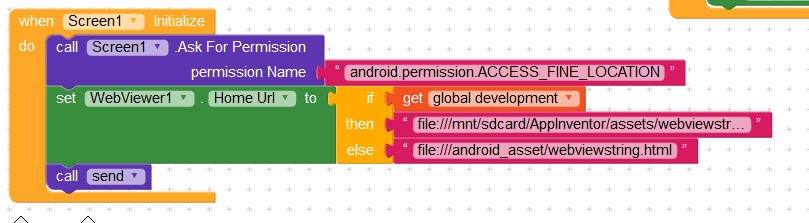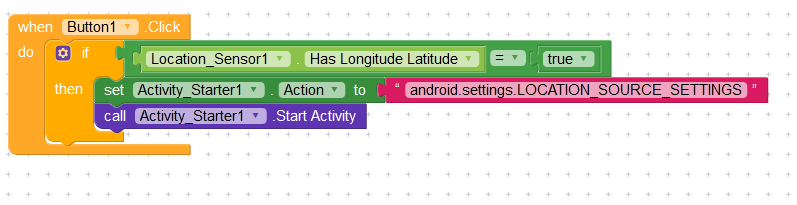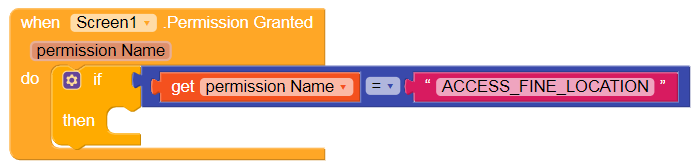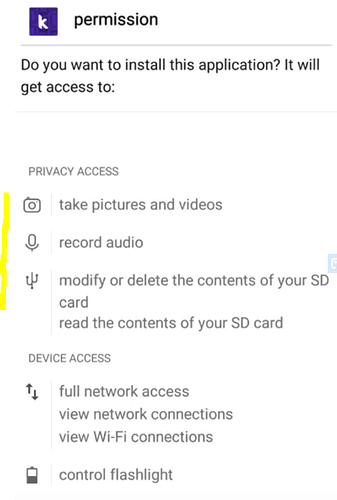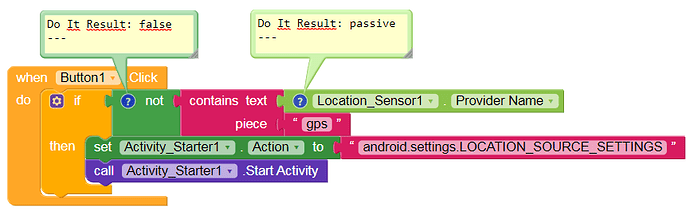How can ask for permission like google map ?
And what have you tried already?
Why ask before doing something yourself? In this way you will not learn in a right way.
First block doesn’t work.
Second block working but it go to setting window.
But couldn’t getting this. I have also tried several blocks with google map components but couldn’t reach out.
See also here:
I got the problem. Permission doesn’t work low android version. My android version is 5.1.1. That’s why it’s not working.
On API < 23 (< Android 6) permissions are asked and granted at install-time. On Android ≥ 6 (≥ API 23) permissions are asked and granted at runtime.
When I installed it not asked any permission.my api level <23
This is not true, if an app is installed on a device with Android 5, all necessary permissions are queried together at install-time and then granted.
yes. but not showing anything.
And I think GPS permission not like that i wanted. (not checked yet)
What do you mean exactly, where’s the problem?
GPS permission is showing. After click on allow, GPS is not automatically open or nothing happening. And this is my problem, after click button location service provider not opening. like this
I know this one. when button clicked user go to main Location Settings. It could not enable gps inside app like i have shown above.
Of course not. It is not possible to do this programmatically. The user has to do this manually.