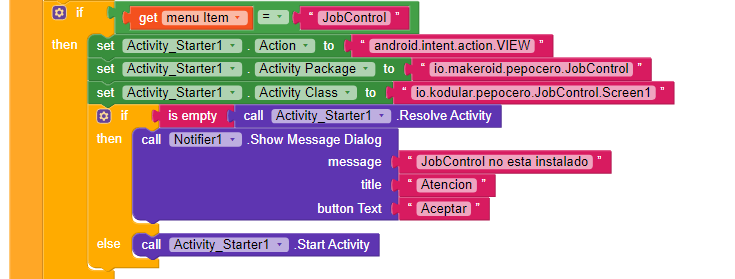There are several guides that teach us how to launch applications using activity starter.
The problem is that they show us some examples and generally if we want to run some other application that is not in those guides, we can not do it because we lack data, such as packages and classes.
And the guides in the community teach us to open the calculator, gmail and some other apps … but if we want to open a specific app, we do not know what data to put in the activity starter …
To solve this I have discovered an app in the Playstore (https://play.google.com/store/apps/details?id=de.szalkowski.activitylauncher&hl=es) that tells you the packages and classes of all installed apps.
NOTE:
Some packages or classes may not work. I still don’t know if it’s because you have to use another action (instead of using android.intent.action.VIEW maybe use android.intent.action.MAIN )
It may not work sometimes…
NOTE 2:
On my mobile the app is in Spanish, and I can’t change it to English. But anyway in the images is understood quite well …
01)
First we must install the app
02)
Once installed, open it and the following screen will appear:
03)
We select “All activities”
04)
The app loads all the applications we have installed on our phone
05)
The app shows us a list with all the apps. If we click on one of them, it shows us the different accesses (screens) of the app.
Then we hold down on one of them and click on “Edit shortcut”.
06)
Shows us the package and class of the app.
We copy them.
07)
We will use them to fill in the activity starter as follows
And it’s done. It should work in 90% of cases…