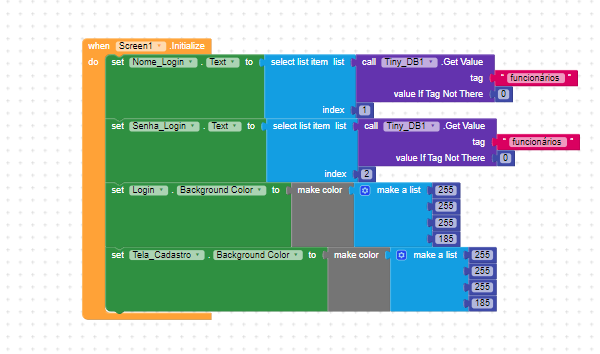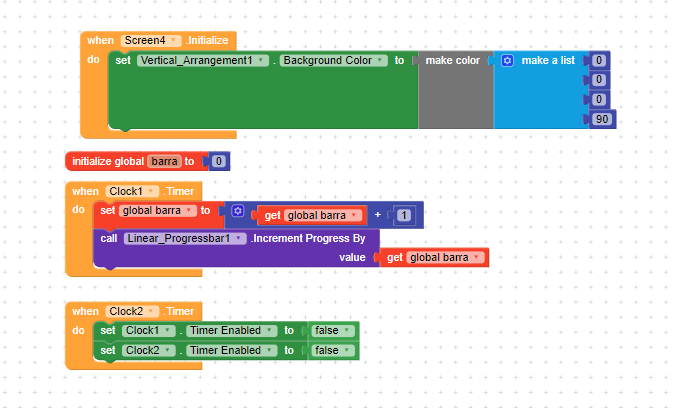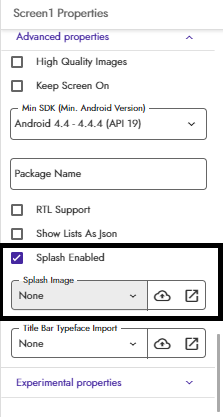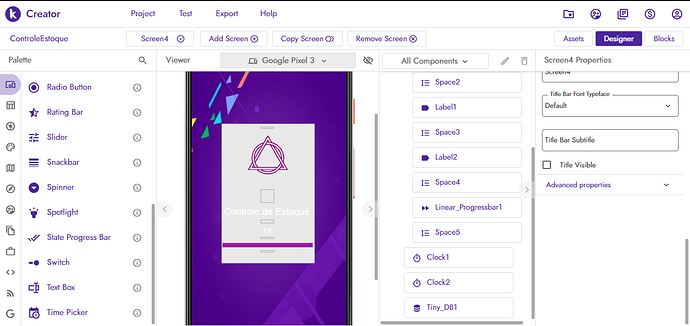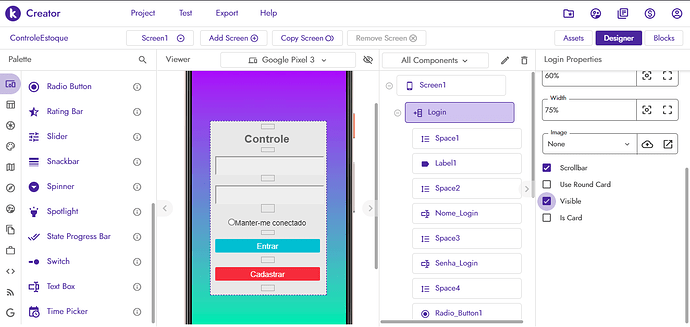Hello everyone, I’m Brazilian so I’m using the Google translator to ask for your help, recently I created a splash screen at the end of my project and I would like it to appear before the login screen, I don’t know much about programming so please help here is the print of the blocks
Hi welcome to community,
You found Splash Screen on Screen 1, Right panel ( Screen 1 Properties ) slide down, tab Advanced properties and you found the option to set Splash Screen.
I hope this help you.
Greetings from Argentina.
Thank you very much, the problem is that in my spalsh there is more than just an image, so I wanted to play Screen1 (login) for splash (Screen4) and then go back to screen1 for the person to login
Why you don’t set all on screen 1 ?
Get two different arrangements on screen1.
Set one as splash layout and another as login layout.
In flash layout copy your all work from screen4.
Set splash layout visible and login layout invisible.
Use clock component, set timer as you want.
When timer ends set login layout to visible and splash layout to invisible.
And the background part how do I do it? splash has a background that is different from the login screen, if it stays on the same screen, how can I change it?
Do that background part to arrangements and not to screen.
You want different background colours for both screens?
If yes, then you can also do it by changing background colour of arrangements.
Because it has limitations like the background
would you have an example to make it clearer? As I said I don’t know much about programming
You can changhe the background of splash screen uploading a image with 96 x 96 pixel with the color you need to be the background color of splash screen
Sorry but you have a concept error about splash screen
As you set the background colour of screen1 and screen4 like that just set background colour of two arrangements.
First take two vertical arrangements in screen1.
In vert arrangement 1 move your login layout and in vertical arrangement 2 move your splash layout.
These two vertical arrangements work as two different screens within screen1, not need to use different screens, this is not a good practice.
Splash screen only it lasts a second as maximum.
But i undertod you trie to do.
Please give me a few minutes and post the solution for you ![]()
Okay thank’s
And how to change the backgroud in the blocks? I made a different vertical arrangement on the same screen and how do I change the backgroud on the blocks?
But that only changes the color of the vertical arrangement I want to change the background of the screen
Do you mean background image?
Have you used image for that?