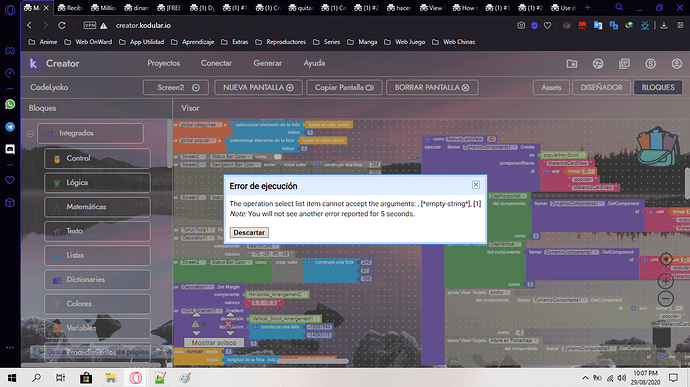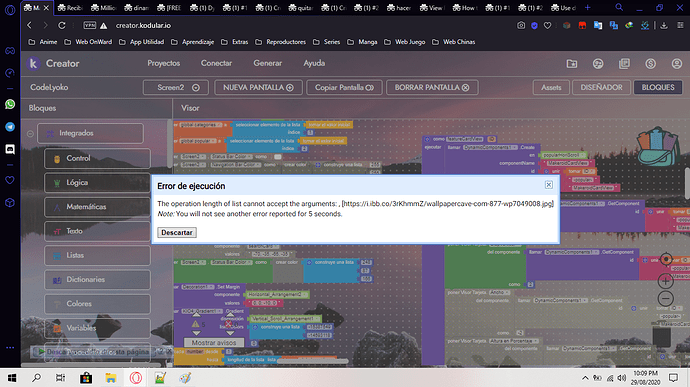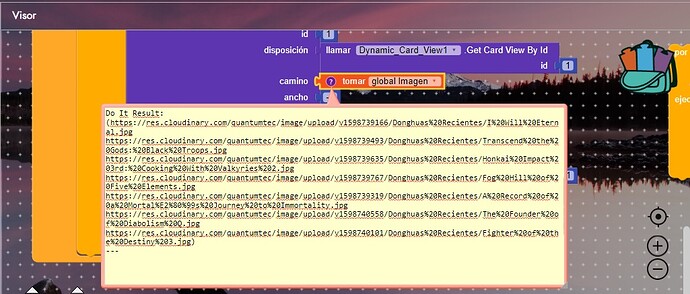I’ve tried with the original aia file. The error occurred again. I think that Airtable has made some changes on their api… Could it be the problem @Kodular? Maybe you have to update the component
Debug your blocks using do it.See what is the result you get from airtable etc..
They are hundred of blocks… ![]()
you don’t need to debug them all.Just the blocks in the got column and the any card view click event.
I think that the problem is that Airtable get list data with incorrect format, like here ↓ (There aren’t commas beetween the URLs)
Select list item: Attempt to get item number 3 of a list of length 1: ((https://i.ibb.co/h9zxcDG/wallpapercave-com-800-wp7048913.jpg https://i.ibb.co/cw3pFBh/wallpapercave-com-749-wp7048948.jpg https://i.ibb.co/2dGX4hM/wallpapercave-com-581-wp7048985.jpg https://i.ibb.co/rcFJVn8/wallpapercave-com-527-wp7048920.jpg https://i.ibb.co/0fHH3K8/wallpapercave-com-241-wp7048926.jpg https://i.ibb.co/1n8nvW3/wallpapercave-com-225-wp7048939.jpg https://i.ibb.co/TTTDs9T/wallpapercave-com-188-wp7048940.jpg https://i.ibb.co/fYHTCrj/wallpapercave-com-60-wp7048888.png))
No there must not be any commas.the problem that you get it as a list of another list of urls.To get the correct list.
Do the following: set list to select list item 1 from list
That’s it.
Try this aia:
CodeLyoko (3).aia (2.6 MB)
The operation length of list cannot accept the arguments: , [https://i.ibb.co/3rKhmmZ/wallpapercave-com-877-wp7049008.jpg]
That is strange.Didn’t you tell me that
the list comes like this:
Yes, but with that aia file, the images don’t load. It show me the error when the screen initialize
This strange.Have you tried my aia.It looks like it gets the image properly
because of this error
It’s your aia, yes
Any idea finnaly?![]()
Today I have had that same problem with Airtable when I use dynamic components and request or ask for the data of some column
He offers them to me like this:
(https://i.ibb.co/h9zxcDG/wallpapercave-com-800-wp7048913.jpg https://i.ibb.co/cw3pFBh/wallpapercave-com-749-wp7048948.jpg https://i.ibb.co/fYHTCrj/wallpapercave-com-60-wp7048888.png)
With parentheses at the beginning and end
either image or text links that are title or name
This makes the dynamic component unable to load and blank
Did you find a solution?
That format doesn’t look like a list
(https://i.ibb.co/h9zxcDG/wallpapercave-com-800-wp7048913.jpg, https://i.ibb.co/cw3pFBh/wallpapercave-com-749-wp7048948.jpg, https://i.ibb.co/fYHTCrj/wallpapercave-com-60-wp7048888.png)
the separator of a list is the comma “,”
If you read what I post well, try to tell you that you forgot to insert a comma in each image to create a list.
The comma is the separator of a list, and thus it identifies a list.
I hope you understand what I mean.
Edit: easier to understand.
This is a list: 1, 2, 3, 4, 5
This is not a list: 1 2 3 4 5
I did understand what you tried to explain,
but it still doesn’t work
I already found a solution to the airtable problem with the dynamic add-ons
It is the way in which programming is declared or executed
Thank you for your help!
We know but last week dynamic component get the list WITH commas and now no