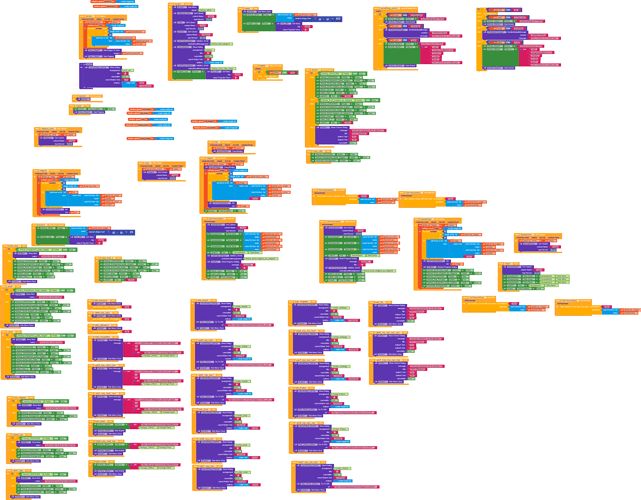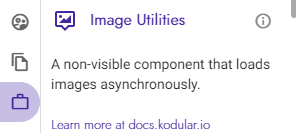Guys, this is a wallpaper app, at startup enters the screen with the varied list of images, the problem is that it takes too long, the screen starts and the images take a long time to look like it crashed and the person may leave the app thinking that it won’t nothing appears. Does anyone have a solution that helps me?
You can use any paid extention to load image fast or must be enable asynchronous imageloader in your colintree listview.
How do I enable the asynchronous image loader on your colintree display list?
Watched and already activated.
That will be help you to load image fast
May i know if you’re loading images from assets or online?
as i can see in his blocks he is using online images(url stored on airtable)
are images online
Someone give me your email so I can send the aia to help me, because I can not send here in the community because it has paid extension.
You should use two column to store your wallpaper resources. In first one you store low quality image & in another column store high quality.then load wallpaper from low quality column & then when user trying to download give him high quality column resources. (Sorry for rip English) or must be used an paid extention. For more information pm me
The image issue has been fixed, but now the app when installed it gets slow. Can anyone give any tips?
RWGWallpapers (12).apk (7.6 MB)
This topic was automatically closed 30 days after the last reply. New replies are no longer allowed.