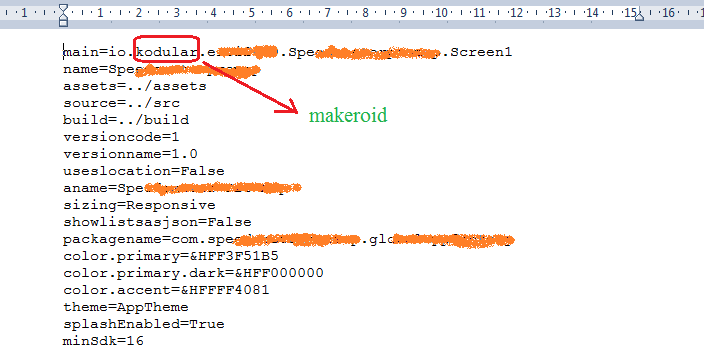Same Issue in my Mi Mix 2(Nougat)
My app install correctly, but open buttom is disable after installation, also my application list dont show my App, i have icon, default pakage name.
Help, Help:
Same Issue in my Mi Mix 2(Nougat)
My app install correctly, but open buttom is disable after installation, also my application list dont show my App, i have icon, default pakage name.
i have done.
-export .aia file to pc.
-delete this project on Kodular platform
-open file with any “file utility program”. (im using 7-Zip)
-go to “project.properties” file in “youngandroidproject” folder
-then change it:
-save file and import again to Kodular projects.
-try that now in normal ways.
it worked on my device.
Have a good days…
Kodular staff aware of that. I recommend you to don’t change the files of your app, maybe it can be not compatible with components after editing. So I recommend waiting for the new update.
Thanks for your early post, but just now I have done it another way:
Just open the AIA file in WinRAR and find the Screen1 and open that in Notepad file and delete the name as shown in the blow image.
This topic was automatically closed 30 days after the last reply. New replies are no longer allowed.