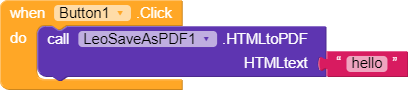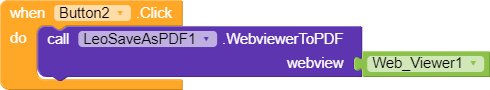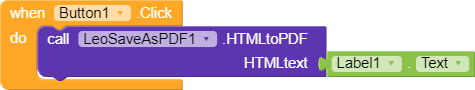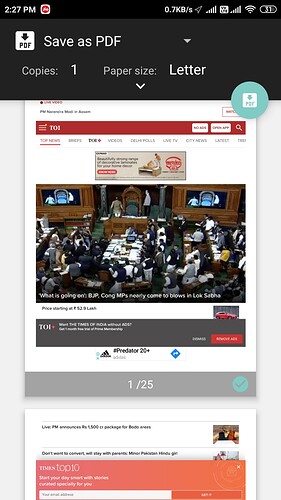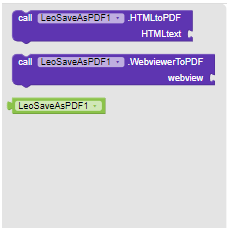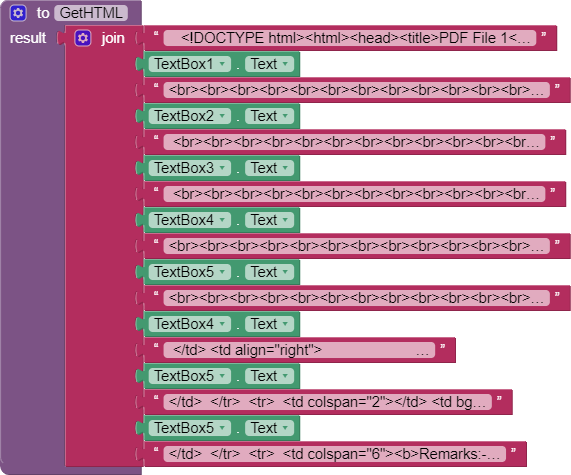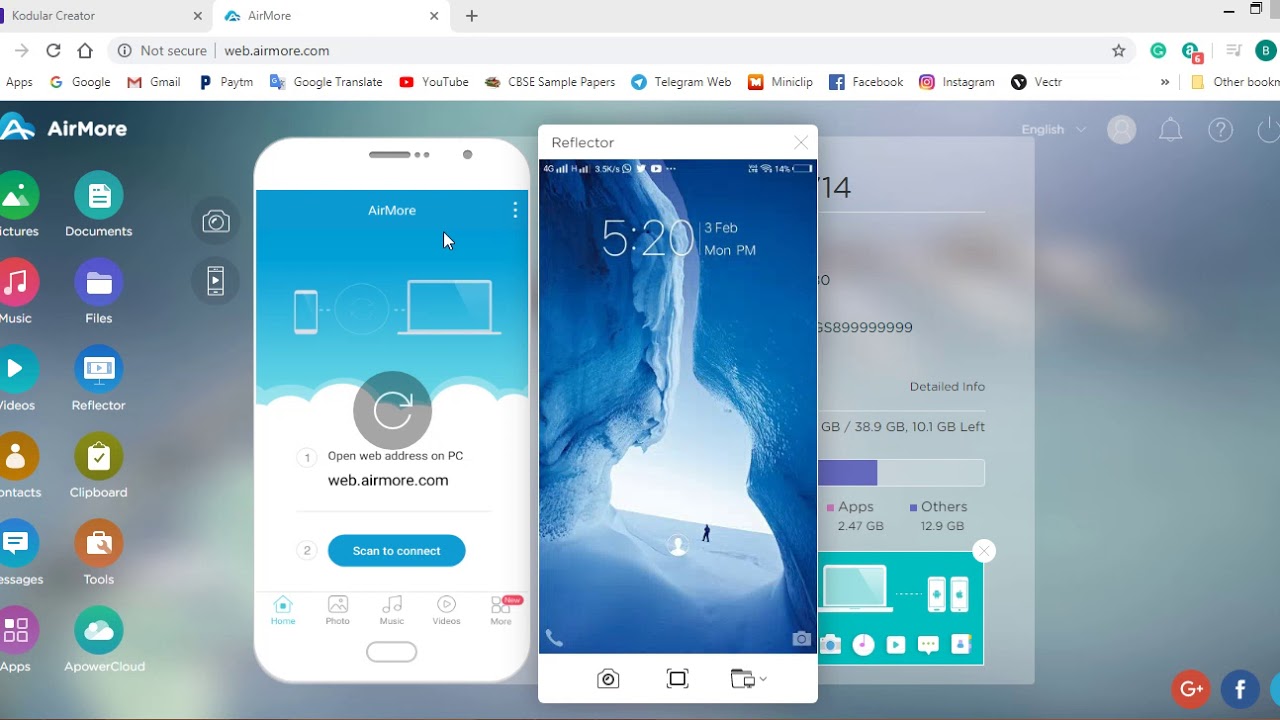hitesh
(Hitesh K. Yadav)
1
Hello everyone,
Me and my friend @DeveloperLeo bring you the most awaited extension named Create PDF Extension .
You can create and event print pdf files created from this extension in Kodular apps . The extension have various properties including :
- Creating PDF from HTML text ( HTML to PDF )
- Creating PDF from web page. (Webpage to PDF )
- Print PDF created in app directly from printer ( Print PDF )
- Edit the PDF Creation and choose custom directory .
Price : Just $5 or Rs 100
Paypal : PayPal.Me
You can personal message @DeveloperLeo to buy the extension.
Blocks images :
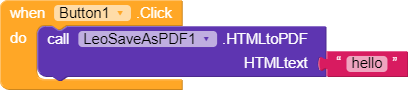
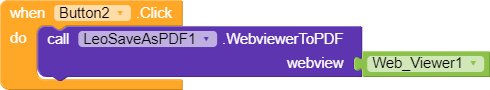
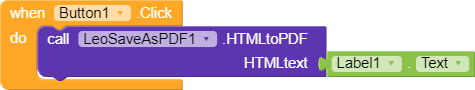
If you have any doubts , suggestion or queries then you can comment below.
Warmly,
Indian Developers and Leo Developer
16 Likes
No it costs 5$ it’s in the description
@hitesh You may want to add the word [PAID] in the title of your post
5 Likes
Abhishek047
(Abhishek Pratap Singh)
5
Nice Extension 
 ,
,
Keep it up.
3 Likes
Abhishek047
(Abhishek Pratap Singh)
6
@aditya070650 see the first post.
2 Likes
Does it require internet?
3 Likes
msr79526
(SR Official)
11
How can we create multiple page with that
1 Like
Ken
(Ken)
12
My suggestion would be to add the ability to fill out pdf forms.
I’ve seen several users ask for this capability.
3 Likes
Yes User can create Fill out forms using this extension as shown below :-
3 Likes
You Not have to do anything, if content exceed than one page its automatically create second page and so on.
4 Likes
msr79526
(SR Official)
16
Which name it will be saved & we need to ask any permission manually
not needed any permission;
and it saved as “default.pdf”.
2 Likes
Prabuk
(Prabuk)
18
when we use syle sheet files, for generating tabular format on HTML output, where those files be kept?
I put those files (bootstrap.min.css and grid.css) under asset folder, but formating was not picked up.. How to resolve this..
Additionaly can we have an option of saving as different file name other than default.pdf.. Thanks
Hi Hitech,
how can I send a pn message? The function seems do be disable for me.
I want to get your extension.
Your link dafaqdevelopers.com didn’t work for me.
Thank you
Cornelius