1.Introduction
Description: The name of extension is FileTools and features are similar to its name.
It provides tools to work with Files and Folders.
Latest Version: 10.1
Last Updated: 2021-10-08T18:30:00Z
2.Blocks

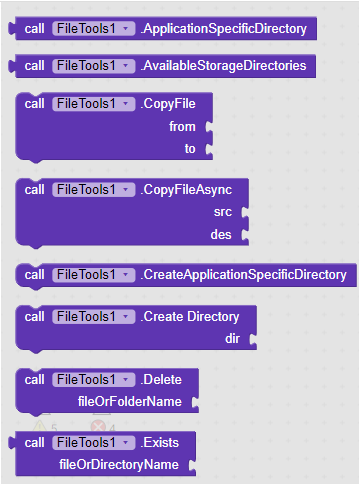
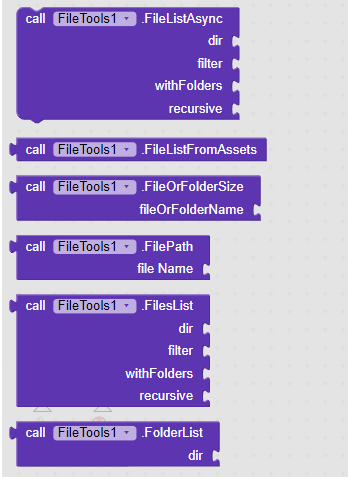
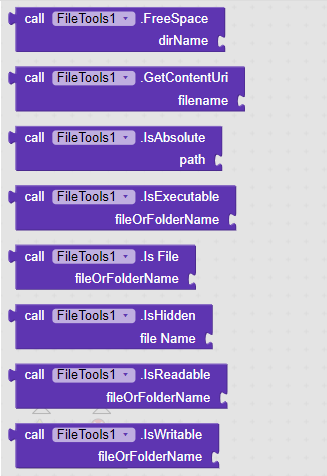
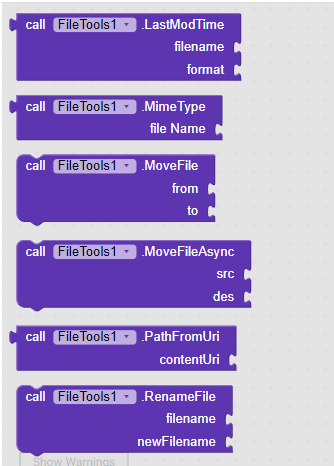

3.Documentation
![]()
Returns path to application specific directory
Thanks to @bodymindpower for suggesting changes
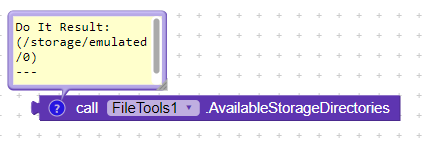
Returns a list of available storage directories.

Copies file from source to destination folder.

Copies file from source to destination asynchronously.Use this to copy big files to avoid runtime errors.
![]()
Creates Application Specific Directory in case it does not exists

Creates a single directory.It triggers ‘Directory Created’ with boolean
trueorfalse
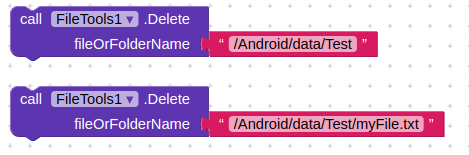
Deletes given file or folder.If it is directory then all subdirectories will be deleted and this can take some time.It triggers ‘FileDeleted’ event with boolean
trueorfalse.


Returns true if file or folder exists else false
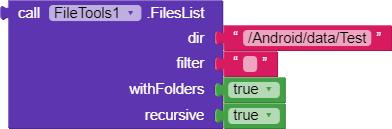
Returns files list from given directory (if it exists) .Use file extension as filter like mp3,txt,etc.If you don’t want to use filter then use empty string.Also if don’t want to get subdirectories then set ‘withFolders’ to false else true.If recursive is set to true then it will also get files from subdirectories recursively.
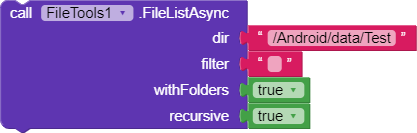
Works same as FilesList but it gets file list asynchronously which denies any oppertunity of runtime error in getting files list from a directory having so much files.It raises ‘GotFileList’ event with files list.
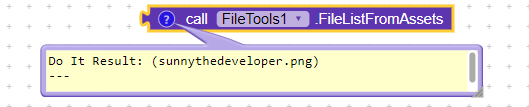
Returns file list from assets

Returns file name from path if it exists
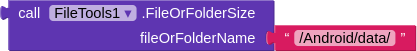
Returns current size of file or folder

Returns file path from file name.In this case it will return /storage/sdcard/mFile.txt
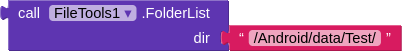
Returns folders list of given directory

Returns free size of directory in bytes.
Note: it uses absolute file Path

Converts file path to content uri

Moves file from source to destination asynchronously.

Checks that given path is complete path or not
For example: /testt.txt and /mnt/sdcard/Android/com.sunny.notez/files/testt.txt are not same.

Returns that folder/file is executable or not

Returns true if path is file else false

Returns true if file/folder is hidden else false

Returns true if file/folder is readable else false

Returns true if file/folder is writable else false
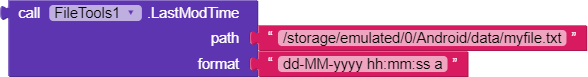
Last modified time of file/folder in given format

Mime type of given file.In above case it will return text/plain
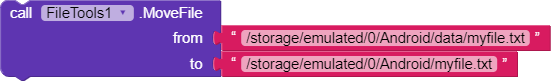
Moves file from source to destination and deletes source file
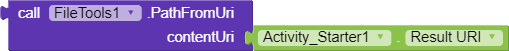
Converts content uri to file path
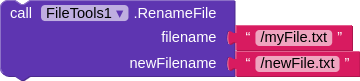
Renames file without deleting it

Returns total space of directory
Note: it uses absolute file Path
4.Downloads
Aix
Here are two download links for Aix and Aia:
Download link 1:
com.sunny.FileTools.aix (31.8 KB)
Download link 2: com.sunny.FileTools.aix - Google Drive
Aia
Download Link1: FileTools.aia (51.7 KB)
Download Link2: FileTools.aia - Google Drive
AIA does not have latest version of extension
5.Credits
It was not only me who was included in making this extension.
A lot of people helped me to make this extension.
I want to say thank you @Deepanshu_Arya and @hammerhai for helping me in making FileTools
Also I am very thankful to App Inventor as AI source files helped me very much in adding new methods 
StackOverFlow also helped me a lot in making FileTools
And a lot of thanks to @KodularCreator for this awesome platform
Honorable mention:
@bodymindpower for reporting some bugs and changes
6.Updates/Bug Fixes
ChangeLog Version2
New blocks
Added two new blocks

Bug Fixes
- All methods returning files list will now return empty list(if files list is empty) instead of runtime error
- Mime Type method will return mime type with more accuracy.
- Fixed some null pointer exceptions
ChangeLog Version3
New blocks
Added three new blocks



Changes
New version includes changes in some blocks
- ‘Application Specific Directory’ now returns path to ASD
- Replaced ‘File’ with ‘FileSystems’ in ‘Available Storage Directory’ block but I am not sure it is working or not
Bug Fixes
- Some changes in ‘Available Storage Directory’ block
ChangeLog Version4
New blocks
Added 6 new blocks:



![]()
![]()

Changes
- Replaced path with name.Now it will find path from file name (Thanks to App Inventor)
- Some other minor changes
Bug Fixes
- Now it is able to copy files from assets (Thanks @bodymindpower)
- ‘AvailableStorageDirectories’ blocks is working now (Thanks @salem_m_s2021)
ChangeLog Version5
Changes
- Added ‘recursive’ in FilesList and FileListAsync


Bug Fixes
- Fixed bug in Delete method
- Fixed bug in getting assets list using FilesList.Use
//in FilesList as dir to get Assets list while using Companion - Some minor bug fixes
ChangeLog Version6
Changes
- Removed some un-neccessary methods and imports which reduced aix size (40 kb to 31kb)

- Some internal changes like using empty string in any path socket will also return an empty string
- Fixed several spelling and grammar mistakes
ChangeLog Version7
Bug Fixes
- Fixed bug in
FileListFromAssetsmethod
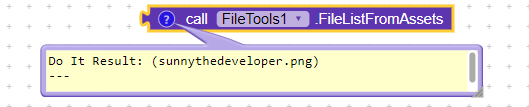
ChangeLog Version8
Bug Fixes
- Fixed bug in
FileListAsync,CopyFileAsyncandMoveFileAsync
Thanks to @palmare_as and @e_sorrentino72
Changes
- Some internal changes and fixed spelling and grammar mistakes
ChangeLog Version9
Bug Fixes
- Fixed bug in
CopyFileandCopyFileAsyncmethods which were not copying file from assets - Fixed bug in
IsFilemethod which was returning false for every asset’s file
Changes
- Some internal changes
- Removed some un-necessary libraries
ChangeLog Version10
Changes
- Extension will not work in Kodular Companion for asset files
For example,//foto.pngwill refer to/storage/emulated/0/AppInventor/assets/foto.png(Android < 10) -
FileListandFileListAsyncnow have multi filter support (separated by,) - Some internal changes
Bug Fixes
-
PathFromUriis now compatible with Android >= 10
ChangeLog Version10.1
- Fixed bug in
IsFilemethod which was not working for Asset files.
It was affecting copy and move operations.




