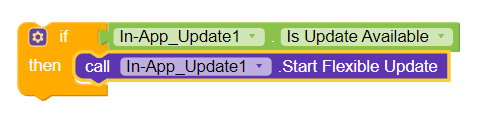Wondering how will this get to know if a update is available there is no option to add a playstore link or something similar.
Will be obliged if anyone can help me with the same
In app update component will automatically check your app package & the version available in play store.. @ravigarg.
You don’t have to add app link..
Are you sure? Any way to test it?
Ya i am sure. But please wait for other comments also..
What about this?
The Play Store link is generated from the package name.
The link you sent is not accessible.
Here’s the error:
Sorry, you don’t have access to that topic!
Oh my bad that’s an invalid link… Well, it does work. ![]()
Don’t take loads .. Just do it..
And whats the difference between flexible and immediate update?? Also
This still remains unsolved
User can cancel.
User must update to use app.
Build an app with In App Updates component. ![]()
No.. It can be tested on on production!
But then I have to upload it to play store. But what if it does not work then because of some error in my blocks.(![]() )
)
Then you’ve to fix it again! What else?! ![]()
You can check tutorial na so that no blocks error will be there.
There is always 1% chance of mistake![]()
Ya thats also true…But dont worry. Just do it..Everyone will learn from there & others mistakes only.. @ravigarg
I haven’t tested this yet, but what if you built a test app with a version code value below the one published in Play Store?
Yo bro. You are right. We can do test with this method.. @Fabio
It will probably not work
as google do not support installing from third party and then updating via google play