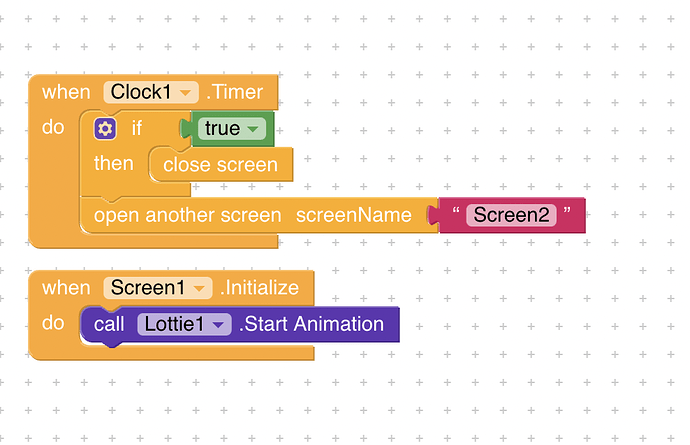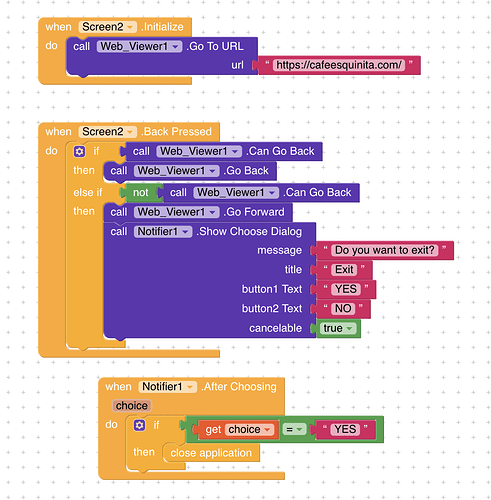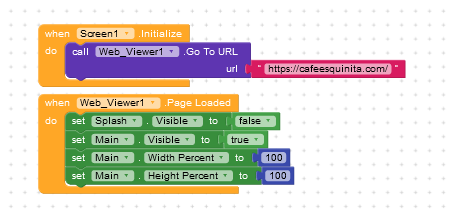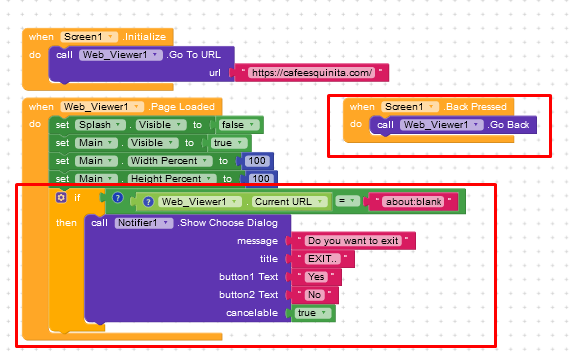Hello Community, I have an issue with my very first app - newbie here. I found a similar topic here but the answers were like “Android takes time to load etc.” is this really the case for my app too? there is this white screen after the splash screen and it looks alike an empty page because whenever I press back button before I exit the app it will go to that screen before I can fully close the app. Appreciate your help in advance.
Hello Community, I have an issue with my very first app - newbie here. I found a similar topic here but the answers were like “Android takes time to load etc.” is this really the case for my app too? there is this white screen after the splash screen and it looks alike an empty page because whenever I press back button before I exit the app it will go to that screen before I can fully close the app. Appreciate your help in advance.
Share us what you are trying in screen initial block… Using any databases?
In screen1 use clock timer enabled to true + start animation in initial blocks..
When clock timers
Set clock timer to false
In screen2 init block add any notifier like spinning ot something else + set web to load url
When web loaded block
Set notifier to dismiss
The problem is you didn’t add what have to do when webviwere loaded page
Thanks. I will try to do that. I hope I know how to find those blocks ![]() will update you.
will update you.
You don’t necessarily have to use multiple screens. You can create multiple pages on 1 screen by using multiple vertical arrangements and switch between them. Everything is going to be faster. You can animate them as well
Hi - I actually read that here ‘vertical scroll arrangement’. Spent hours watching tutorials on youtube without success ![]() I just couldn’t follow it. Any tips?
I just couldn’t follow it. Any tips?
Do not understand actually what you want.
I don’t mind actually if it’s multi screen or the one with vertical arrangements. I just want that to get rid of the white blank screen. I tried doing what you told me but I didn’t work not because you were wrong but because i dont know how to do it.
See, you have hot showed your full blocks , i hope.. so with that blocks i’ve suggested. If you share your aia, we may could fiNish it
You might have Missed the logic, or breaks the continuity of the blocks that’s why your app is replying you like that
it was a mess actually. I deleted the project already. Gotta start again.
As said by 3dmixer you can use vertical arrangements instead of multiple screens
Yep. I’m checking tutorials on Youtube about it. For now everything’s a blur for me. I learned about Kodular about 2 days ago only.
I just visited the website you are trying to load into webview. The white part is coming from your websites html and it has nothing to do with the app. I checked it on my computer and it starts with a white screen then loads the page.
This is the best you can achive. Have a look .
cafe.aia (2.3 KB)
Using clock component wont be good choice.. because if the net work is week mean again he will get white screen.. I would suggest this block
And i insist ( when page loaded) the same only in my earlier reply Post no.2.. But he replied as Not working.. Test with this.. You will get result properly..
when page loaded
Yes, that was my first choice as well but it started with white screen. I know clock is not the best option because of the network issues. The best would be if they are keen on using webviewer is to use custom webview which could communicate with a little javascript when the page is fully loaded.
I got his problem, and this block will avoid the white screen problem and will pop up the exit notification. Upon back press web viewer will go to about;blank page , so there we have assign rule.. simple..
@Esquinita_Cafe , try this and let us know..
Thank you both for you support. Will check this as soon as I reach the Cafe. Really appreciate your time and support.