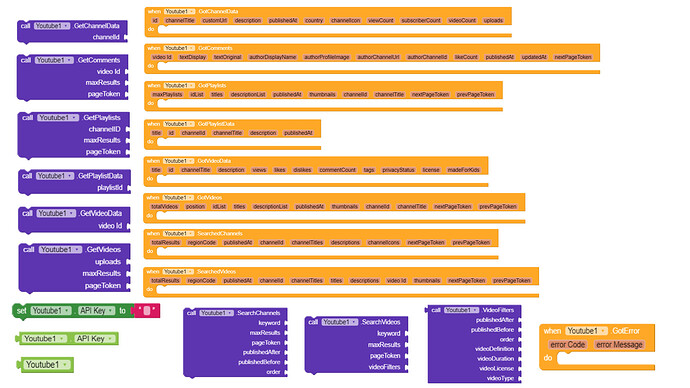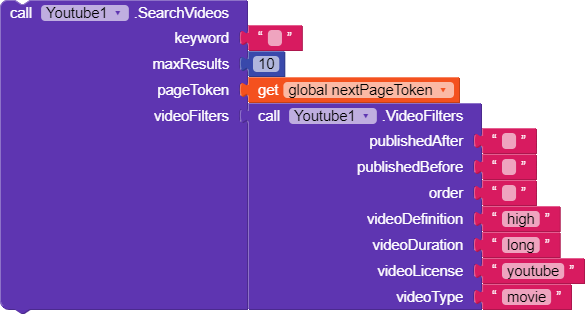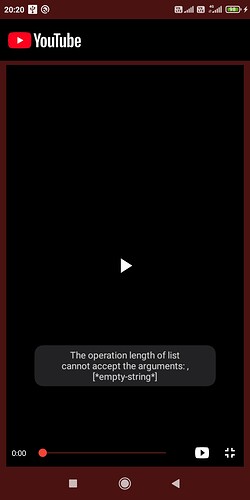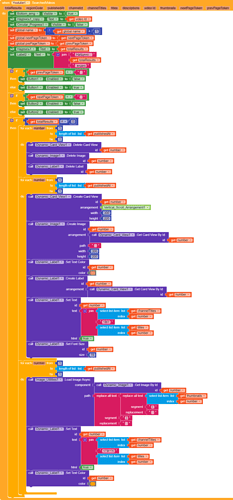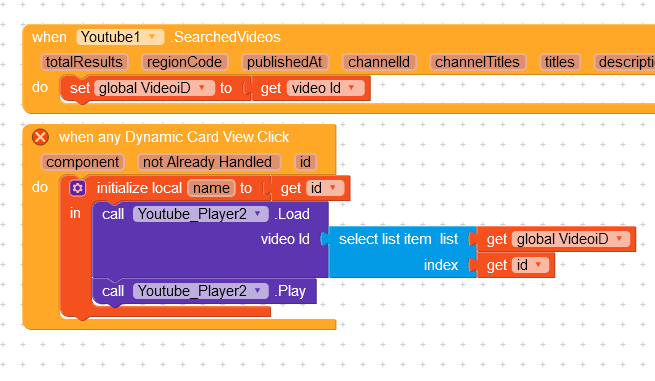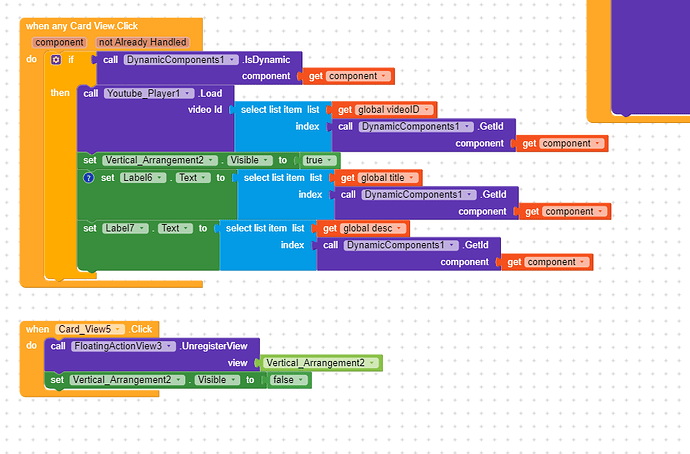Youtube API Extension
Hi Everyone, I am here with my new extension that is Youtube API. This extension helps you to use Youtube API in your apps. There is no need to describe about Youtube API, because everyone in this community knows about it.
Let’s look at its blocks and their documentation.
All Blocks :
Important :
Create your API key here - https://console.developers.google.com/project
This extension has very easy blocks.
Important Block :
Search Youtube Videos-
pagetoken - string
The pageToken parameter identifies a specific page in the result set that should be returned. In an API response, the nextPageToken and prevPageToken properties identify other pages that could be retrieved.
publishedAfter - datetime/string
The publishedAfter parameter indicates that the API response should only contain resources created at or after the specified time. The value is an RFC 3339 formatted date-time value (1970-01-01T00:00:00Z).
publishedBefore - datetime/string
The publishedBefore parameter indicates that the API response should only contain resources created before or at the specified time. The value is an RFC 3339 formatted date-time value (1970-01-01T00:00:00Z).
order - string
Theorderparameter specifies the method that will be used to order resources in the API response. The default value isrelevance.Acceptable values are:
date– Resources are sorted in reverse chronological order based on the date they were created.rating– Resources are sorted from highest to lowest rating.relevance– Resources are sorted based on their relevance to the search query. This is the default value for this parameter.title– Resources are sorted alphabetically by title.videoCount– Channels are sorted in descending order of their number of uploaded videos.viewCount– Resources are sorted from highest to lowest number of views. For live broadcasts, videos are sorted by number of concurrent viewers while the broadcasts are ongoing.
videoDefinition - string
ThevideoDefinitionparameter lets you restrict a search to only include either high definition (HD) or standard definition (SD) videos. HD videos are available for playback in at least 720p, though higher resolutions, like 1080p, might also be available. If you specify a value for this parameter, you must also set thetypeparameter’s value tovideo.Acceptable values are:
high– Only retrieve HD videos.standard– Only retrieve videos in standard definition.
videoDuration - string
ThevideoDurationparameter filters video search results based on their duration. If you specify a value for this parameter, you must also set thetypeparameter’s value tovideo.Acceptable values are:
long– Only include videos longer than 20 minutes.medium– Only include videos that are between four and 20 minutes long (inclusive).short– Only include videos that are less than four minutes long
videoLicense - string
ThevideoLicenseparameter filters search results to only include videos with a particular license. YouTube lets video uploaders choose to attach either the Creative Commons license or the standard YouTube license to each of their videos. If you specify a value for this parameter, you must also set thetypeparameter’s value tovideo.Acceptable values are:
creativeCommon– Only return videos that have a Creative Commons license. Users can reuse videos with this license in other videos that they create. Learn more.youtube– Only return videos that have the standard YouTube license.
videoType - string
ThevideoTypeparameter lets you restrict a search to a particular type of videos. If you specify a value for this parameter, you must also set thetypeparameter’s value tovideo.Acceptable values are:
episode– Only retrieve episodes of shows.movie– Only retrieve movies
Usage Example :
On Youtube :
Downloads :
version - 1 Bug Fixed 🪲
AIX : in.sonraj.youtube.aix (36.2 KB)
AIA : YoutubeAPI Search.aia (294.5 KB), Drive- https://drive.google.com/file/d/1uqu92xQNHqFKn9VDZwbqJBYTttOK-vdF/view?usp=sharing
Credits :
thanks @iamwsumit for help.
thanks @Shreyash for rush.