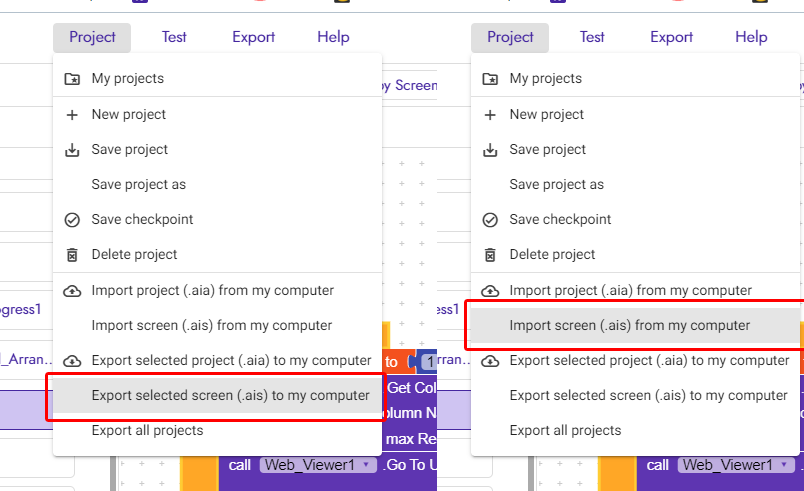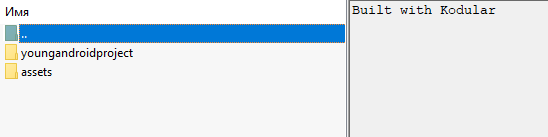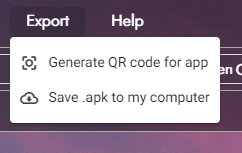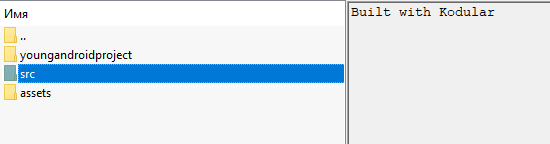that’s not working, nothing happened.
Even with simple project and one screen wont export src folder to the aia file, you can’t either copy that screen however, if you add a new screen, only that one will be present in the src folder of the aia file
i have reported to team but i dont get any response from anyone. ![]()
@Vishwas try this one MITexport.aia (1.0 KB)
One screen and one button only in it and it doesn’t export src folder
Hmm… Looks like we overlooked the report. Can you please open an issue in the bug tracker repo? Thanks.
I’ll check the AIA and get back to you
i have opened Bug report at Github related to this.
I cannot reproduce this, but there’s a reason for that - this bug doesn’t affect admins, only normal users.
Good news! This was a bug in App Inventor and they have fixed the issue so we’ll merge the fix ready for the next release.
Note: Your projects aren’t corrupted, the files are on the server but they just weren’t getting included in the export.
@Boban if you can send the exact time you tried to export the app, and the App ID, I can try to trace the error back
Or just export it again and send the time you did it (if the exported AIA is still corrupted)
App ID 6612336943038464
Time 10:56
![]()
Btw, this is a old Kodular aia
And the timezone? ![]()
Did I miss something? Because for me the screen folder is still not exported: Problem is Exported aia And Screens are corrupted. · Issue #24 · Kodular/Kodular-Creator-Issue-Tracker · GitHub
Is there any news about this?
As a workaround, I export “ais” and paste the src folder into the aia using 7-Zip.
In this way you can at least continue working with the project, but even after that, the src folder is missing after exporting the AIA.
sorry, and if you aren’t seeing the “src” folder in *.aia - file:
,easy compilier your project,
and you can find your “src” folder:
so.. have a nice day!
Build to apk
I can confirm this that it works
@Darkhan_Dogalakov You should post in related thread next time, Thanks btw..
Edit:
Its working for me!
This topic was automatically closed 30 days after the last reply. New replies are no longer allowed.