After the recent Update of kodular 1.5.5
My Camera component not working properly showing me result
Error 201 Camera did not return an Image
Previously it working fine, i Have also used ASD for storing images
Please Guide Us. Thank you!
After the recent Update of kodular 1.5.5
My Camera component not working properly showing me result
Error 201 Camera did not return an Image
Previously it working fine, i Have also used ASD for storing images
Please Guide Us. Thank you!
Confirmed. It doesn’t work on any Android version.
It’s not because the folder doesn’t exist this time:
Note: The image is created in the ASD in the /Pictures folder.
So that’s not the problem. But the Camera.AfterPicture event does not return the image.
Try this to display the image with an
Imagecomponent:
The blocks shown above not present in current file component.
also issue comes is when Camera.Afterpicture event trigger
for storage i allready used ASD path but camera not returning any image.
Cool ![]()
Its working for me
Image directly not shown but i have uploaded it to cloudinary and set image url.
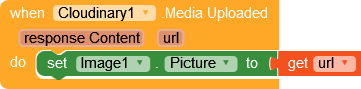
Result
Thanx for temporary Solution
Yes, this should really be temporary WORKAROUND (not at all a Solution).
hello, i tried your block and it works in displaying the image within the image component however i have a new issues. Whenever I tried to take a new picture with my apps, the image displayed on the image component always show the same image that i first take after using your block. I also noticed that the name of the file that shown within the label that show the path remained the same throughout many instances of taking picture. Do you know what may be causing this problem?
I’m not sure if I understand your problem correctly.
Are the old (previously taken) images still needed? If not, remove all images from this folder before (when) the new picture is taken. Then there is always only one image in this folder, so LengthOfList is always 1 (after taking a picture). Otherwise, move the previously taken images to a new folder e.g. /Pictures/myImages/ and access the old images there.
And the 3rd and best/easiest option would be to wait until this fatal bug is fixed.
I dont need the old image.
The new image load out just fine in the image component after i delete all the images within the Pictures folder but the next time i tried to take a picture, the one that loaded out in the image component is the previous image. Is this normal? Do i have to manually delete all images within the folder every time i want to take a new picture?
Theres multiple images within the Pictures folder. Each image that i taken through my app are stored there. How do set up this folder to have only one image at a time?
No, remove them for each item in list … when (at, before) taking a picture
Thank you, it works.
Sorry for using a closed discussion thread to ask question
Hope you get a promotion or something for the fast response
thanks a lot for your help, it is possible to get back to the latest kodular version? 15.5.4?
I have the same problem with the camera component, besides that I noticed that if you insert the File component an error appears on the browser, but what do you do in these cases? I should complete the development of an app, I don’t have time to wait for a new version of Kodular, can I revert to an old version temporarily?
You were told by a mod to post only in English but you have immediately posted again in what appears to be French.
Is there any estimated time to the fix?, usually how long it takes to make an update like this one?
Thank you for your message. How to delete my massage or change my message ? Sorry for this.