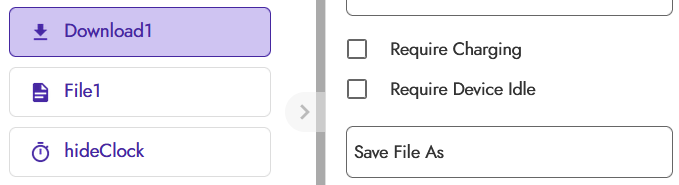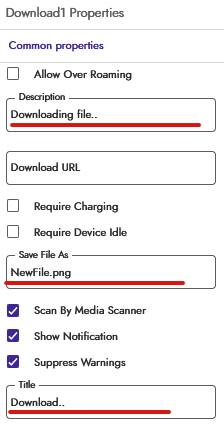Tired of Crashes of the application
Try this method may be this help you to avoid crash for the usage of following components or others with same properties
-
Floating Action Button
-
Radio Button
-
Switch Component
-
About Screen Title
-
List View Filter Bar Hint
-
Elements from String (Spinner)
-
Audio, Contact, Date, Email, Image, List, Phone Number, Time & Video Picker (Text Field)
-
Download Component
-
TinyDB
-
Wallpaper Component
-
Screenshot Component
-
Keyguard Manager
-
Sharing Component
-
Fingerprint Component
-
Image Editor
-
Admob Component
-
Spreadsheet Component
-
State Progress Bar
If using Floating ActionButton and left the material icon name field empty it will lead to the crash so to prevent it write any material icon name (eg.add) and compile now it won’t crash.
If using Radio Button and left the text field empty it will lead to the crash so to prevent it add some letters or just enter spacebar so it won’t remain empty and compile now it won’t crash.
About Screen Title & List View Filter Bar Hint should not be empty
Also if Switch Component Text Fields are empty it may lead to the crashes.
Description, Save File As, Title Fields of Download Component should not be empty
Thanks to @Boban for reporting these
Elements from String from Spinner should not be empty which also leads to the crash
Thanks to @dora_paz for reporting this
Text fields of Audio, Contact, Date, Email, Image, List, Phone Number, Time & Video Picker should not be empty
TinyDB Namespace field should not be empty
Thanks @Muhendis_Matematik for reporting this
Wallpaper Component’s Save Wallpaper As field should not be empty
File Name, Notification Share Title & Notification Title of Screenshot Component should not be empty
Description & Title Field of Keyguard Manager should not be empty
Sharing Component’s Share Dialog Message Field should not be empty
Dialog Help Text & Dialog Title fields of Fingerprint component should not be empty
Image Editor Component’s Save New Image As field should not be empty
Admob Component’s Consent Message & Consent Title should not be empty
Thanks @Zagal for reporting this
Spreadsheet Component’s View Name field should not be empty
Thanks @jimy_jonayker for reporting this
State Progress Bar’s Elements From String field should not be empty
This similar conditions applies for some of the extension properties also. So make sure you don’t left their properties empty.
Before this update even if leave this fields empty the app was not crashing but after the update it seems to crash.
You can leave text fields empty of the Label, Button & Text Box it won’t lead to crash.
Hope it will help someone who are facing issue with such components
EDIT: You don’t need to follow this anymore, seems the issue has been fixed with the Kodular Fenix 1.5.4 update ![]()
Thank You ![]()
















 . From this post-
. From this post-